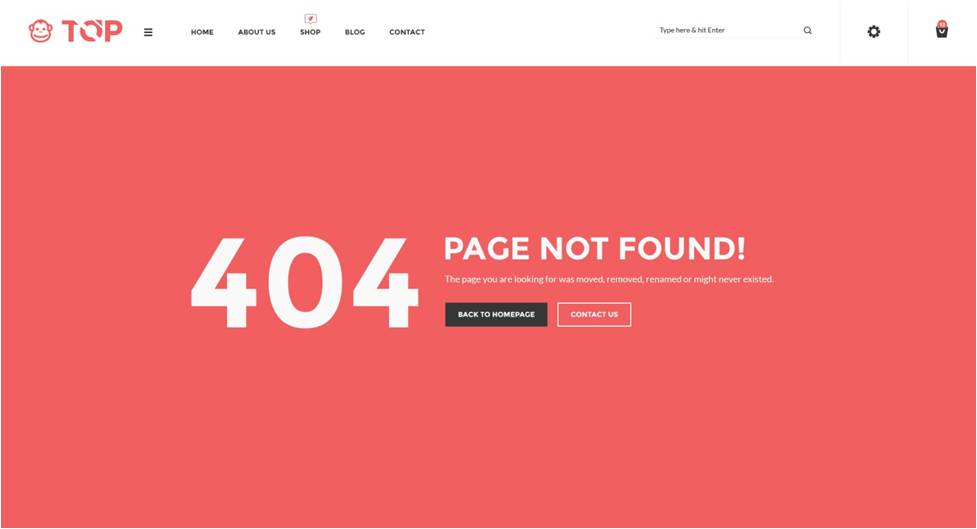Now that technology has made it easy to launch an e-commerce store, managing the e-commerce store after the release is the responsibility of the admin. From managing the store, delivering products at the right time, and checking inventory.
One of the biggest tasks for an e-commerce website admin is to check the inventory. The products you list on your e-commerce website catalog must be checked for their availability. This is crucial to avoid any last minute hassle.
So what should an admin do when a product is out stock? It is very important that the businesses plan a strategy to deal with this kind of situation.
Communicate your existing or potential customers regarding the product being out of stock without disappointing or frustrating them. YouÔÇÖd also want to keep your conversion rate high.
So now the question comes: How to increase the sale of your e-commerce store even when a specific product is out of stock?
Below, we have mentioned the effects of temporary out of stock products, what not to do when the product is out of stock, how to inform customers when a product is out of stock and the effect of a product being permanently out of stock and how to tackle this particular situation.
Effects of Temporary out of stock products
-Bad User Experience
If a customer feels frustrated or disappointed on your website, the user experience is ruptured.
When a customer is looking for a specified product and gets to know it is out of stock, what follows is a mixed feeling ofdisappointment and frustration.
Imagine the amount of frustration when a customer really needs a product and is not just doing leisure shopping.
-SEO
Do you think the out of stock product pages will impact the SEO of your website? Following are the ways in which out of stock product pages can hurt your ranking on Google:
– If you plan to optimize by 404, you will be stating that your website has some error,leading to user ambiguity and losing on search engine rank.
– If your website is not well-constructed, using 301-redirect will hurt the performance of your web pages, leading to bad user experience.
-Sales
One of the biggest harms any e-commerce website faces due to out of stock products is the high bounce rate.
Not everyone who visits a product page plans on buying the product, but the percentage who were likely to convert also reduces as the product was out of stock.
If an e-commerce website owner wants to save the potential customers to bouncing off from your website, they have to optimize the out of stock page.
Launch an e-commerce website fully optimized for SEO
What Not To Do When the Product Is Out Of Stock
-Remove the item completely
When a product is temporarily unavailable, removing the item completely from your website can confuse the customers.
If a customer has saved the product in their cart, removing the item makes them feel that the product is unavailable permanently. This makes the customers wander to other e-commerce websites.
Removing a product from your e-commerce store will haverepercussion on your SEO. Removing an item from your e-commerce store does not mean that the Google will not be able to find the product. When a customer searches for a product, they will end up on 404 error page.
-Redirect the user to homepage
A common practice among most e-commerce website when the product is out of stock is to re-direct the users to the homepage.
This is a very bad practice to let customers know that the product is temporarily unavailable. This makes the customers disoriented and confused on the website.
Consider this: if a customer types ÔÇ£light blue ripped jeansÔÇØ on Google and finds your e-commerce store in the organic feed. However, since the product is temporarily unavailable, you redirect him to the homepage. Imagine the amount of frustration.
While deciding what to do when a product is unavailable, try thinking as a customer. A customer opens multiple tabs on his browser while shopping. While the ÔÇ£Light blue ripped jeansÔÇØ is getting loaded,heÔÇÖd prefer to browse and return when the tab is loaded.
Once the webpage loads completely and the customers does not find the product heÔÇÖs looking for, he wonÔÇÖt blink once before closing the tab or logging onto your competitorÔÇÖs website.
-Be unclear about product availability
Be sure about the product availability;for it will determine the user experience of the customer and the fate of your business.
When a customer clicks on ÔÇ£Add to CartÔÇØ and fills in all the billing details and shipping details, and thatÔÇÖs when he gets to know that the product is unavailable results in poor user experience.
Therefore, make sure you display clearly which product of yours is not available. Customers should be able to understand at a single glance that the product is temporarily unavailable and also provide them with a course of action after the product unavailability.
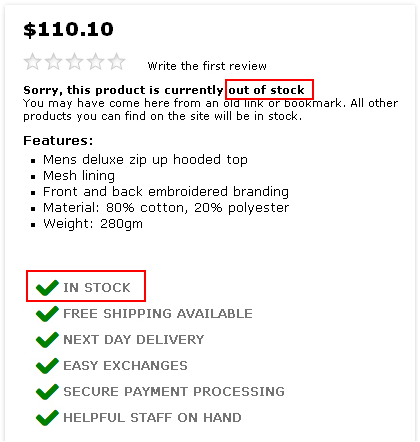
How to engage users when a product is temporarily out of stock
-Communicate that the product is out of stock
Just keep it as a thumb rule that when a product is out of stock, communicate it with your customers.
Not informing aboutthe productÔÇÖs unavailability results in customer purchasing the product, leading to the inevitable disappointment during the checkout process.
This leads to frustration and poor user experience. There are 2 places where the customers can notify the customers regarding the product being out of stock prominently.
Product page– Notify the customers on the product page that the product is out of stock. Mention it boldly on the product page as the customer is focusing on several elements on the product page.
Category page– A customer who is navigating through your website should be informed regarding the availability of the product before they reach the product page. As it will make them move back and forth from several pages. Mention the availability of product on the category page or search page itself.
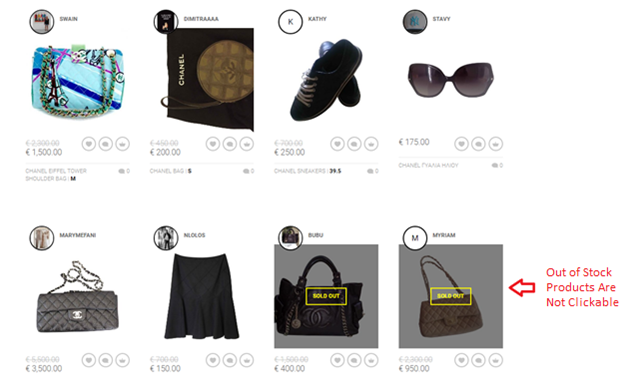
-Provide customers with an option to be notified when the product is available
A great way to capture the customers, who are not getting converted due to unavailability of the product, is by capturing their email address. Keep a box where the customers who are interested in the product can leave their email address and the website will notify them when the product is available.
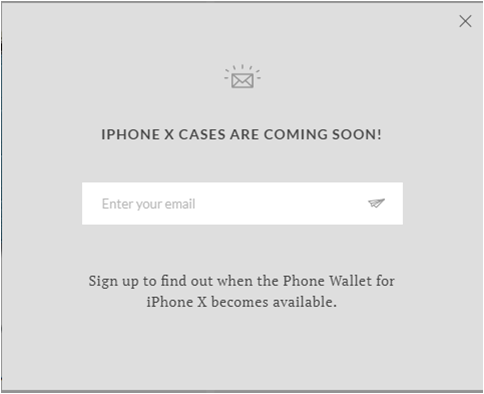
(Picture Source:Bellroy)
Also Read: The Science of Buyer Persona, Marketing and Leads
-Drive customers to relevant product pages
Popular customer behavior is that when they go shopping in a retail shop or online e-commerce shop, they have a product in mind. But customers do not always buy that specific product. Instead, buy an alternative or completely different product. These types of customers are also known as impulsive buyers.
Your e-commerce store can leverage this fact and use it wisely to drive sale from customers who are bounding due to unavailability of product.
Showcase product which is a replacement of the out of stock product from the similar category, brand or price range to increase engagement and conversion.
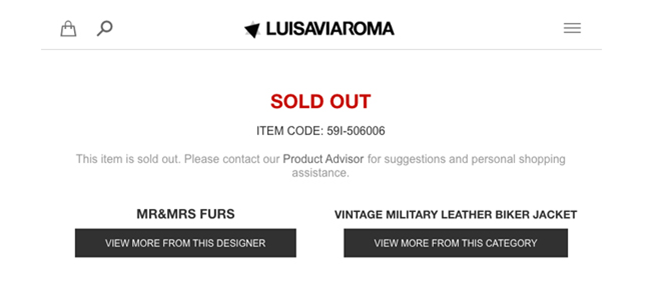
-Show availability of different size and spec
There are some products that are available in different sizes or specs, check if all the products are unavailable or some of them are available.
In case their product in a particular size or spec, showcase them on your product page.
You can grey out the sizes or specifications which are unavailable so that people can buy the next best options available.
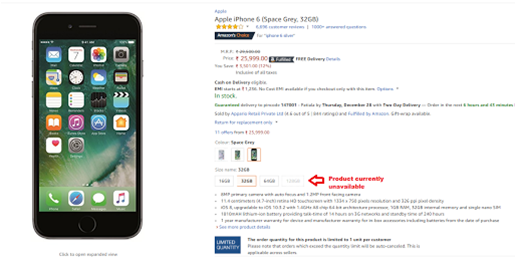
(Picture Source: Amazon)
-Increase shipping time
Instead of stating that your product is out of stock, you can mention that the product will take more time than usual to be delivered.
For example: – if particular clothing item is unavailable for 2-3 days, you can save yourself from losing a customer. You can enhance his shopping experience by mentioning the number of days it will take to deliver the product.
However, make sure you pre-mention the shipping time and do not take too much time to deliver the product. This can cause the customers to cancel the order.
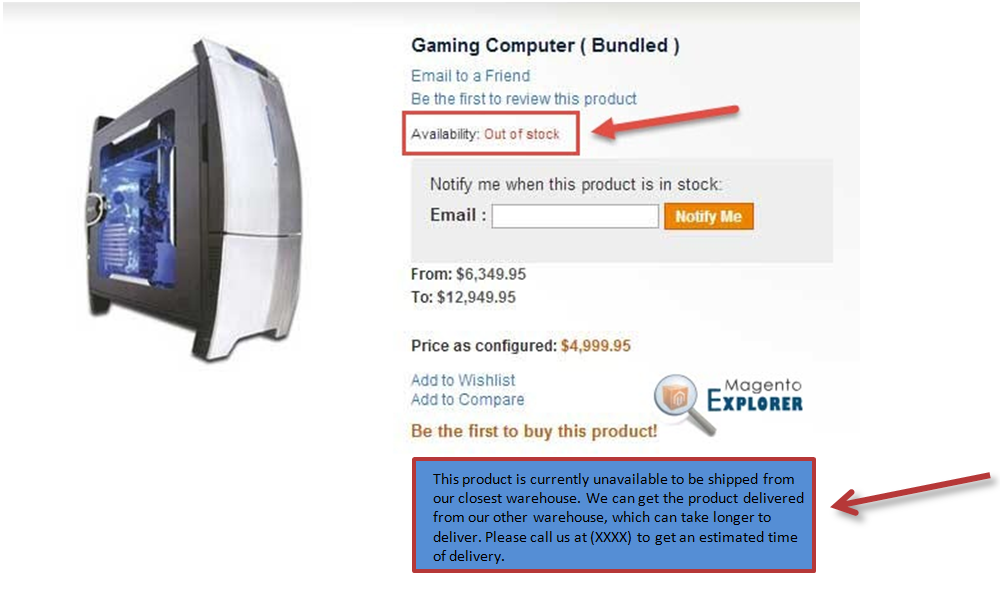
-Push the unavailable product to the end of category
Shoppers who find their desired product through searches or navigation bar do not land on the product page directly.
The customers who usually take navigation to find a product usuallytake this path: Primary Category> Sub Category>Item type>results.
Whatever path the customer takes, try to place the out of stock product at the bottom of the list. Imagine the customer finds the out of stock product among the first few products he looks at on the result page. The amount of disappointment would make him bounce from the website.
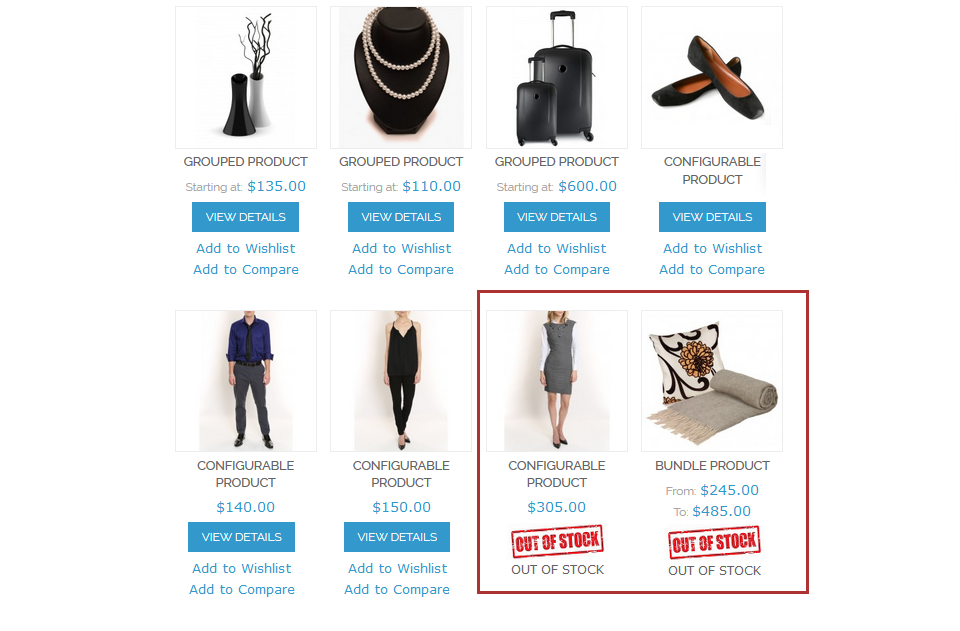
Also Read: Emerging Ecommerce Markets in 2018
When the Product Is Permanently Out Of Stock
-Should you really 404?
A product that is no longer available and will never return on your ecommerce marketplace can be easily dealt with a 404 page. But you got to do it in style.
The idea is to not generate a poor user experience. The only side effect of 404-page is not bad experience but the way SEO is affected.
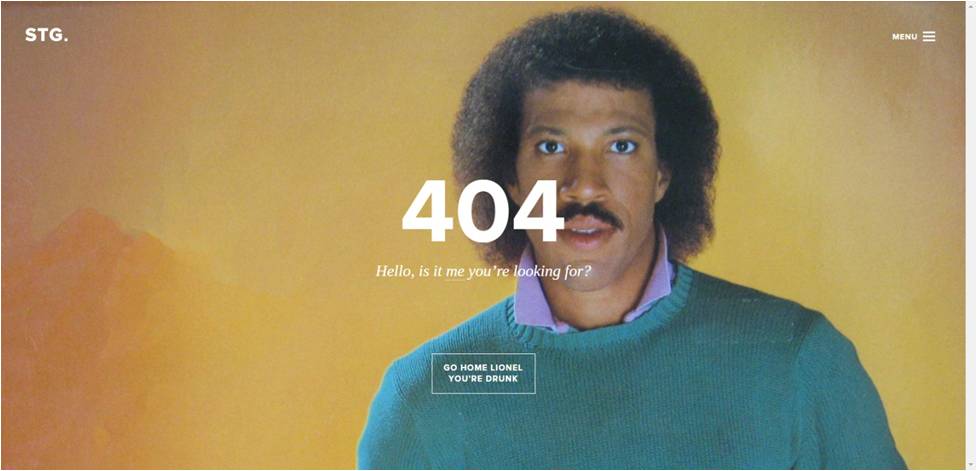
-How about 301 redirect?
Though 301 redirect is a better option when a product is permanently out of stock, the entrepreneur has to think it strategically where the page will be redirected to retain the customers who are frustrated about an unavailable product.
Rely on empathy to use the 301 redirect correctly. Note: – Use the dynamically generated messages to explain why there are being redirected and where they are being redirected.
Conclusion
If you want to be a successful e-commerce website owner, you have to strategically deal with the out of stock situation.
Instead of avoiding the issue, make sure you communicate about it loud and clear. This will help in generating great user experience which will not just reciprocate to great sales but also high ranking on search engines.
Keep in mind the above-mentioned points when strategically planning how to deal with out of stock products.